Dollar Tree Photo Gallery Wall under $10!

I love having a beautifully decorated home, but I never want to spend more money than necessary to achieve it.
I’ve always loved the idea of having a photo gallery wall with pictures of mine and my husband’s wedding, but three years had gone by and I still hadn’t create one.
Why?
Because a photo gallery wall costs SO MUCH MONEY!
If I was to buy eight 8X10 photo frames from a department store, it would cost me anywhere from $10-$100 per frame. For eight frames, that would be $80-$800 dollars! No thanks. I thought I’d just have to pass on the photo gallery wall.
But the good news is, I didn’t have to, and neither do you!
With a little bit of DIYing, I created a beautiful photo gallery wall using $1.00 8X10 frames from Dollar Tree. My wedding photo gallery wall, that I get so many compliments on, only cost me $8.00 total!
Keep reading for the step by step instructions to create a beautiful, “high end” looking photo gallery wall. Or, you can watch the video below for a video tutorial.
Materials Needed for your Photo Gallery Wall
I bought 8 gold 8X10 frames from the Dollar Tree at just $1.00 each for this project. I used this card stock paper for the white matted edge in each photo, and I used double sided tape to secure the photos to the card stock paper. I also used 5X7 photos that I had printed from Shutterfly a few years prior. Finally, we used command hanging strips to secure our photo gallery to the wall because we are renters and didn’t want to use nails. The strips have held up for almost a year since we created our gallery wall and are still going strong!
How to Make Your Photo Frames Look “High End”
First, you’ll want to remove the plastic wrapper from all your frames.
Second, remove the piece on the back of the frame that is used to prop up the frame on a table. We won’t need it and it’s cheaply made. It will come right off.
Third, remove the picture inside the frame that comes with it.
Fourth, cut your card stock paper to fit the inside of the frame.
Next, use double sided tape to secure your 5X7 photo to the center of the card stock paper. This will give it the “matted edge” look.
After that, place the card stock paper, photo facing down, into the frame. Secure the back of the frame into place, and you’re done!
Repeat all the above steps for all the photo frames you’d like to create.
How to Create your Photo Gallery Wall

In my opinion, it’s easiest to hang the photo frames with a helper. That way, one can do the hanging and the other can help with making sure the photo frames are even. However, other than using a level, we didn’t measure our photo gallery wall. We just eyeballed it. So if you measure your photo gallery wall, making sure each photo is the same width and length apart from the others, I’m sure you’ll do just fine doing it yourself.
We used 8 photo frames in our gallery wall. We placed each photo frame about 2 inches apart, both length and width. Because we live in an apartment, we used command hanging strips to secure the photo frames to the wall. They work extremely well. Our gallery wall has been up for almost a year now and we haven’t had a single frame fall since our gallery wall was completed.
If you don’t care about putting holes in your wall, nails will work just fine as well.
If you are a visual learner, I recommend watching the portion of my video above where my husband and I hang our photo gallery wall. It might help to see how we did it.
And that’s a wrap, friends!
That’s how we created our beautiful wedding photo gallery wall for under $10! I hope you enjoyed this post and found it useful. If you did, please give it a pin using the image below. And let me know in the comments if you plan to create a photo gallery wall of your own. I’d LOVE to know how it goes!
Let’s be friends! Follow me on YouTube & Instagram & Facebook
Like this post? Please give it a pin!

Saving Money Resources I Use Often:
In-Store Shopping:
Fetch Rewards: Scan any receipt (groceries, gas, restaurants, and more) to earn points towards cash back in the form of gift cards. I always cash out for Amazon. I use Fetch rewards in addition to Ibotta because Ibotta usually gives me more money back but takes longer to use. With Fetch, all I have to do is take a picture of the receipt and i instantly get points. EARN 2,000 POINTS FREE WHEN YOU SIGN UP USING MY CODE – 6VQ1A
Ibotta: With Ibotta, earn cash back on items you’ve purchased at the store by adding them in the app and taking a picture of the receipt to redeem your money back. I like to check the app before going shopping to see what high-paying cash back items are available. GET $10 ON ME IF YOU JOIN USING MY CODE – icnaysv
Online Shopping:
HONEY: I use honey to get cash back when I’m online shopping and to inform me of price changes on online items. I downloaded the honey browser extension to my computer so when I’m online shopping, I will automatically receive cash back for qualifying items. No research or logging into the Honey website is required. It saves me tons of money with zero effort. Honey also tells me if an item is a good deal or not. It will show me the item’s price over the past several months so I can see if it’s a good time to buy or if the item’s price is jacked up. GET 500 Points FREE ($5 value) WHEN YOU SIGN UP FOR HONEY USING MY LINK – joinhoney.com/ref/h1pnwbp
RAKUTEN: I also use Rakuten in addition to Honey because they also offer cash back for many stores. I use both because Honey shows me price changes while Rakuten does not, but Rakuten offers cash back on 3,000+ stores so if Honey isn’t offering cash back on a store, there’s a good chance Rakuten is. Rakuten also offers a free browser extension so you can automatically earn cash back without having to do anything. Just make sure the browser extension is downloaded to your favorite online browser and start earning cash back when you shop online. EARN $30 FREE WHEN YOU SPEND YOUR FIRST $30 AT AN ONLINE STORE THAT RAKUTEN IS OFFERING CASHBACK FOR – USE MY LINK TO SIGN UP AND EARN $ – https://www.rakuten.com/r/MEREDI6080?eeid=28187
Secondhand Shopping/Selling:
Poshmark: Buy new and used clothing for discounted prices and sell your own new or gently used items from your closet and earn money quickly. Poshmark also allows you to buy/sell home decor, shoes, baby toys, makeup/beauty products, and more. GET $10 FREE WHEN YOU SIGN UP WITH POSHMARK USING My CODE “MEREDITHANNE26”
MERCARI: Mercari is another buy/sell app I use to buy and sell new or gently used clothing, shoes, and items. I love that I can use both Mercari and Poshmark to buy secondhand items because it raises my odds of finding what I want to purchase. GET $10 OFF YOUR FIRST PURCHASE AND EARN AN EXTRA $20 IF YOU SELL $100 WORTH OF ITEMS ON MERCARI. SIGN UP USING MY LINK TO EARN THESE BONUSES – https://merc.li/T8EzH2b
Other Posts You Might Like:
6 Simple Ways To Cut Your Phone Bill In Half
How To Eat Healthy On A Budget With These 15 Proven Tips
23 Easy Frugal Living Tips To Save Money And Get Out Of Debt
10 Ways to Have a Budget Vacation
9 Ways To Lower Your Utility Bill (And Keep It Low!)
8 Ways To Have Fun On A Budget That You Probably Haven’t Heard Before
My favorite frugal resources to save money and make money
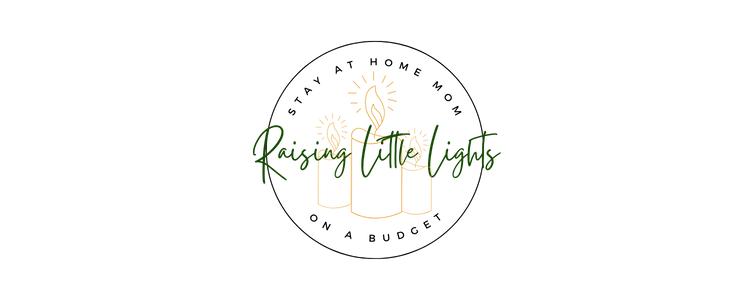







Beautiful! I’ve made a Dollar Tree frame photo gallery, too, of Great Britain travel photos, but I’ve added to it bit by bit, and my spacing between photos isn’t anywhere near as nice as yours, whoops, haha. Good work!
Thanks! The spacing is definitely Luke’s handiwork, not mine. He has an eye for it 🙂 I’m sure your gallery wall looks beautiful, too!